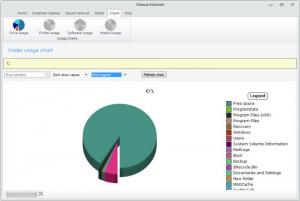Cleanup Assistant
2.0.1
Size: 1.71 MB
Downloads: 3407
Platform: Windows (All Versions)
There are many ways to keep your system in good working condition and one of them is to take care of your hard drive. If you don't pay attention to what and where you copy, what temporary files are created and how many, the computer's performance may be reduced considerably. Cleanup Assistant comes with a large collection of utilities for cleaning and organizing the hard drive.
The software is available in both free and payed versions. Its setup file is roughly 1 and a half Mb large. The wizard will not slow you down with difficult configurations. When installing, the application's components will be extracted, not downloaded from the Internet, so the process will not take long.
Cleanup Assistant's functions are organized on toolbars, found on different pages. The Home page is where you can see an overview of your system. The software displays general information about the system, startup items, services and scheduled tasks. The main cleanup tools are located on the second page. You can run a trash cleaner, which erases temporary files and other useless data, find and delete duplicate files, empty folders, batch rename files, search and replace files or uninstall programs. All these functions are located on the software's toolbar and they are not difficult to use. Their related options are displayed in the central region of the window and they involve selecting items or adding files or folders to a list.
The application provides a secure way to erase your files. The shredder utility is located in a different section of the interface, where you can find separate functions for destroying files and folders, wiping USB drives or the free space on your hard drive. When you delete data with these functions, the software will overwrite it multiple times, making sure the data can never be recovered.
Cleanup Assistant lets you tag and manage your audio files as well. This can be done on its Media page, where you can also search for duplicate pictures, audio or video files or documents. If you need statistics regarding how your disk space is used, you can generate pie charts for drive, folder, software or media usage. Just select a drive and the program will create a chart, along with numbers and legends.
Pros
Cleanup Assistant offers a good number of maintenance tools. Besides removing junk data, it can also find duplicate files, empty folders, and more. Its shredding capabilities allow you to erase data, without leaving any traces.
Cons
Many features are locked in the free version. With Cleanup Assistant, you will be able to keep your system healthy for a longer period of time. Thanks to its user friendly interface, you can use it without any difficulties.
Cleanup Assistant
2.0.1
Download
Cleanup Assistant Awards

Cleanup Assistant Editor’s Review Rating
Cleanup Assistant has been reviewed by Frederick Barton on 19 Jul 2012. Based on the user interface, features and complexity, Findmysoft has rated Cleanup Assistant 5 out of 5 stars, naming it Essential